|
|
|
|

|
| Song Videos |
| Television |
|
The first song videos I ever saw were made by people who owned one VCR and had a friend with another. They got together, cabled their machines and took out their stop watches. First, they would figure out how many seconds a phrase of music was, then they would begin to make an assembled, normal video tape consisting of clips of those lengths. When finished, they would copy the assembled tape using the video cable from the play machine and the audio cables from a tape player. The result, of course, depended on when the music began to go in.
|
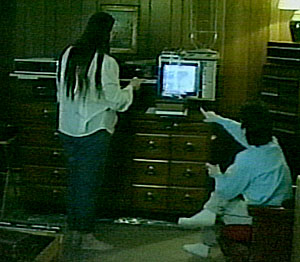
|
Songmakers quickly came to understand that what they needed was a VCR with video AND audio dub. Let's stop a moment to define some terms. When you hit record on your VCR, the tape shows a glitch at both the start and the end of recording. You can avoid the glitch at the beginning by playing the tape, pausing it, and switching into a paused record mode. This is what I'm calling assembling. The start is clean but the end is still dirty. Dubbing is the only way to get both a clean start and a clean end to a clip. It records material into a preexisting recorded track, replacing the audio and/or video.
|
|
A videotape can be thought of as having a video track, two audio tracks, and a timing track, or control track. When you record, you lay down all four. When you assemble, you lay down all four. When you dub, you leave the control track untouched and replace the video track and/or the audio tracks.
|
|
In the dead space on the tape that happens during the time when the scanner is repositioning itself, horizontally back to start scanning the next line or vertically back up to the top of the tape to start scanning the next field, there is more than enough room to store vast quantities of information, such as closed captioning. It is also possible to place a number into the tape which will uniquely identify the particular frame. These numbers are called "time code."
|

|
I was able to convince an IBM Vice President of Research that I would be far better off making videos than working on computer language design. He gave me an international multimedia magazine and went away to let me figure out how to do it. Luckily I had my own private expert - my husband, Paul. Paul came over from the other IBM Research building at night and discovered two 1" broadcast machines (that is, the tape width is 1" rather than the 1/2" of VHS) in various offices. Since they weren't in current use, and they did ultimately belong to my VP, we got permission to put them together. Paul hooked them up and read the instruction manuals. So I learned to edit off the console of the 1" machines in exactly the same style in which I edited off my home Super Beta 1000's. Of course, I had better posture at IBM, because if I slumped in the closet where the VTRs (video transport recorders) were kept, I got poked in the back by the cameras we also "discovered."
|
|
Non-linear editing means that you don't make a video -- you make a computer description of what the video would look like if it really existed. When you say "preview this edit", the non-linear editor shows you what the edit would look like, and when you say "do this edit", the non-linear editor just logs the information into the edit decision list, or EDL.
|












