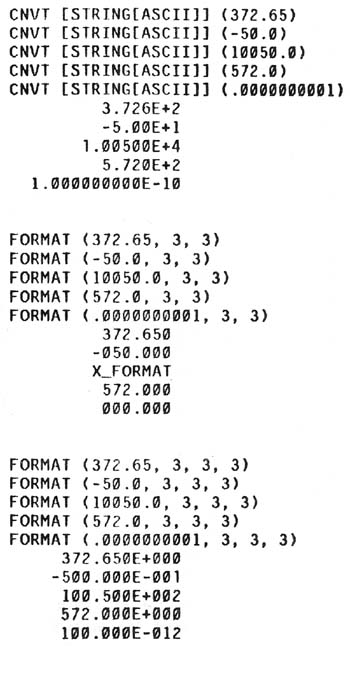A. HIGH-LEVEL I/O
This appendix discusses a recommended set of definitions for user-level input-output
programming. The definitions in this set include file types and the procedures and functions which
operate on files. Files may be defined and associated with external physical files or devices. Physical
files may be created, deleted, and renamed. The files may be organized for either sequential or
random access and may be defined as either input, output, or update files. Files may be read or
written and positioned to any component. Files may be interrogated to determine current size or
position or to ascertain if the current position is at the end of the file. Additional file processing
facilities are provided for files whose components are characters (i.e., have an ENUM type). These
facilities allow strings of multiple characters to be read or written by a single invocation.
RED RATIONALE
|
Two major concepts in the RED I/0 design are the file variable, and the physical file (or device).
A physical file is a repository for data. It consists of a linear sequence of data items,
all of the same subtype. A physical file generally is a fairly static object and may exist
for a long period of time. A file variable, however, is a connection to a particular physical
file or device. Such a connection has both a position within the physical file and a
directionality (input or output, or both). It is entirely possible for two different file variables
to serve as input connections to the same physical file; however, depending on the implementation,
two output or update connections to the same physical file might not work as expected.
|
|
A.1 FILE VARIABLES, OPEN, AND CLOSE
A file is a variable having a FILE type. A file is associated with an ordered collection of
components, all having the same type. The type property list specifies the type of the components
and the constraint property list specifies the access method (sequential or random) and the file use
(input, output, or update). For example,
VAR int_file : FILE [INT(min..max)] ('SEQ, 'INPUT);
defines int_file as a sequential file whose components are integers in the range min through max.
The file is usable for input processing only. Note that the type of int_file is FILE [INT].
Before any file processing can occur, the file must be associated with a physical file. A physical
file can be a file on a storage medium, a physical device, or a file on a storage medium representing a
physical device (for example, a spooled card reader file). The association is made by the OPEN
procedure, which also serves to specify the initial state of the file (old or new). If the initial state of
the file was new, a file is created and its name placed in the file directory. If processing is attempted
before a file is opened, an exception is raised. Assignment is not defined for file variables.
After all file processing has been completed, a file may be closed by the CLOSE procedure, which
severs the association with the physical file and specifies subsequent file disposition (save or delete).
RED RATIONALE
|
The type of the file's components is associated with the file type in order to permit type checking.
Only data objects of type T can be read from or written to a file of type FILE[T]. Thus, unless a
connection is established (via OPEN) to the wrong type of file, no type errors can occur.
|
|
Although old, new, save, and delete do not apply to all physical devices, they are required for files
associated with such devices. If the initial state or final disposition do not make sense, they are
ignored. Requiring this information makes the program more portable, since physical devices are
commonly represented by files on a storage medium. A file associated with a card reader, for
example, can later be associated with a spooled card reader. Typical examples of file use are shown
below:
- File associated with file on storage medium
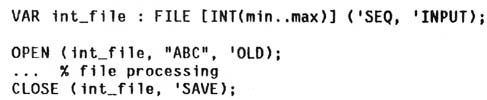
- File associated with physical device
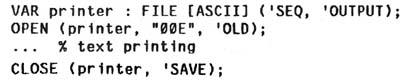
Sequential and Random Files
A sequential file is a file which is processed by accessing each component in succession. A
random file is a file which permits direct access to any component regardless of its position with
respect to other components. Not all processing procedures and functions are valid on sequential files
(i.e., a card reader cannot be backed up to the start of the file after some reading has occurred).
Text and Standard Files
Any file whose components have an enumeration type (i.e., ASCII or some other character type) is
called a text file. All other files are called standard files.
There are two predefined text files, SYS_IN
and SYS_0UT, which are files of ASCII. A set of procedures and functions is available for reading and
writing text files in a line-oriented manner. Formatting is achieved by combining text tiles with
string-conversion functions.

File Use
An input file is a file which is read-only. An output file is a file which is write-only. An update
file is a file which may be read or written.
A.2 FILE PROCESSING
File processing is accomplished by the READ, WRITE, SET_POSITION, and FILE_RENAME procedures,
and the SIZE, POSITON, and EOF functions.
READ and WRITE
READ moves data from an input or update file to a variable defined to be of the component
subtype. After the READ, the file position is increased by one. WRITE moves data from a variable of
the component subtype to an output or update file. After the WRITE, the file position is increased by
one. If the data was written at the end of the file, the size of the file is increased by one.
RED RATIONALE
|
The operations for reading and writing data from files are procedures rather than statements.
This means that they can be overloaded to transfer user-defined data values to and from text files.
|
|
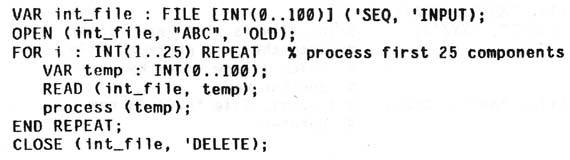
POSITION
POSITION returns the current file position. If the file is positioned at the start of the file (before
the first component), POSITION will return 1. When a file is opened, the position will be 1. When a
file is closed, the position is after the last record. If the file is positioned at the end of the file (after
the last component), POSITION will return the number of components in the file plus one.
SET_POSITION
SET_POSITION moves a file to a specified position. lf an attempt is made to position the file
before 1 or past the end of the file, an exception is raised.
The procedure invocation
SET_POSITION (any_file, 1);
is equivalent to a rewind command.
The procedure invocation
SET_POSITION (any_file, POSITION(any_file) -1);
is equivalent to a backspace command.
SIZE
SIZE returns the number of components in a file. If the file is empty, SIZE returns zero. The
following example positions a file to its end and writes a new component.
SET_POSITION (any_file, SIZE(any_file) +1);
WRITE (any_file, temp);
EOF
EOF returns a boolean value signifying whether the position is at the end of a file.
If the file is positioned at its end, EOF returns TRUE. For example,
EOF (any_file)
FILE_RENAME
FILE_RENAME, in the presence of a file system, changes the name of an existing physical file. Any
associations made between files and that physical file continue to exist. The old file name, however,
can no longer be used.
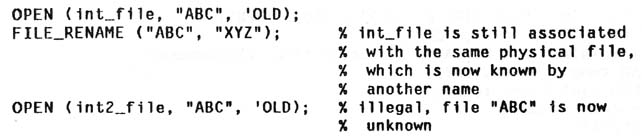
EXAMPLES
- Copies entire file

- Sequential update processing
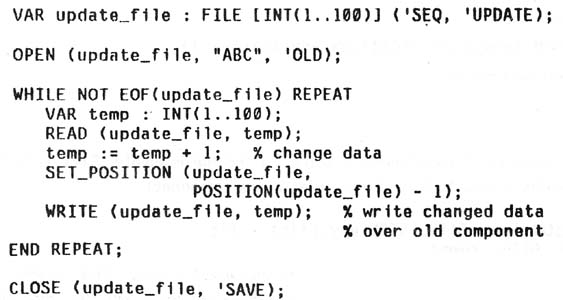
- Copies entire file n times
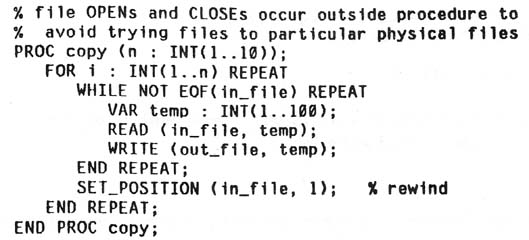
Implementation-Dependent Procedures and Functions
It is anticipated that a variety of implementation and/or device-dependent procedures and
functions will be available for setting and interrogating file characteristics such as protection, physical
blocking, buffering, and file space.
EXAMPLES
- 370 VS example
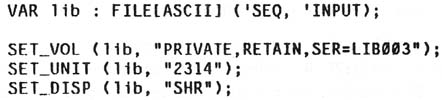
- PDP-10 TOPS 10 example

A.3 TEXT FILES
A text file is a file whose components have an enumeration type. The enumeration type will
specify a character set, usually ASCII. The following example defines a text file which might be a card
reader.
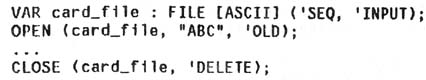
Two text files are predefined, SYS_IN and SYS_OUT. These must be opened to associate them with an
appropriate physical file for input and output.
File Processing
lt is possible to perform character by character processing of a text file using the file processing
procedures and functions already described. lt is usually more convenient, however, to think of a text
file as a sequence of lines rather than characters, where a line consists of the string of all characters
up to, but not including, the carriage-return line-feed characters ('CR & 'LF). For example, if a text
file contains
"ABC" & 'CR & 'LF & "DEFGH" & 'CR & 'LF
then that text file is considered to be composed of two lines, "ABC" and "DEFGH". The type of the
characters making up the line are the same as the type of the file component. As shown in the above
example, lines within the same file may be of different lengths.
The READLN procedure and the WRITELN procedure are provided to read lines from and write
lines to text files. Also provided are: a SIZELN function to interrogate the size of the line about to
be read; definitions of READLN, SIZELN, and EOF which assume that the file name is the predefined file
SYS_IN; and a definition of WRITELN which assumes that the file name is the predefined file SYS__0UT.
RED RATIONALE
|
END-OF-LINE
Source program end-of-lines, such as carriage-return line-feed sequences,
are converted to new line boundaries in Basic 55.
|
|
READLN and WRITELN
READLN reads a line from an input or update text file into a variable. After the READLN, the file
position is increased by the number of components contained in the line just read, plus the carriage
return and line feed. WRITELN writes a line from a variable of the component subtype into an output
or update text file. After the WRITELN, the file position is increased by the number of components in
the line just written, plus the carriage return and line feed.
SIZELN
SIZELN returns the number of characters between the current position and the first end of
line ('CR & 'LF).
EXAMPLES
- Echo input to output, one line at a time, using SYS_IN and SYS_OUT.
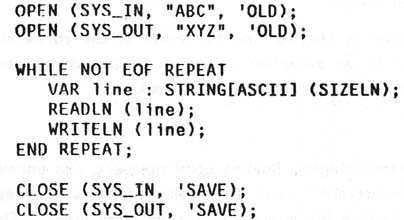
- Echo input to output, one line at a time, using user-defined text files.
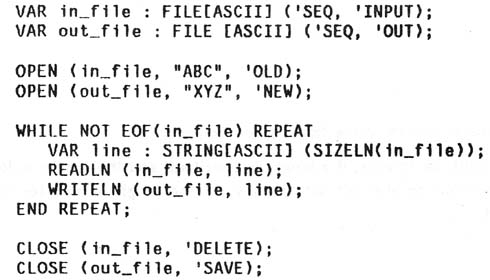
- Reverse lines from SYS_IN and output onto SYS_OUT.
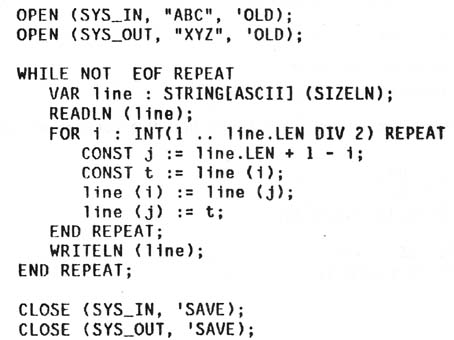
Conversions Upon Input
Conversions are defined from strings to booleans, integers, floating point numbers, and
enumeration values. Any leading or trailing blanks in the input strings are ignored. The form of the
remaining characters must be a legal literal of the type to which the form will be converted, with an
optional plus or minus sign preceding an integer or floating point literal. if the minus sign is present,
the literal will be converted to a negative value.
If an integer or floating point subtype is specified as the target of the conversion, the string
literal must be within the target range or an exception is raised. If the string literal has more
precision than the target floating point subtype, truncation is performed.
Conversions Upon Output
Conversions are defined from booleans, integers, floating point numbers, and enumeration values
to strings. Each value is converted to the literal form and, if the value is a negative integer or floating
point number, a minus sign is inserted before the integer or floating point literal. The format of a
string literal of a floating point number is an optional minus sign followed by
n.nnnnE+mmm
or
n.nnnnE-mmm
where the number of n's is the precision of the floating point number.
If the target is a string subtype (that is, if a length is specified) and the length is longer than the
string literal, the string is padded on the left with blanks. If the length is shorter than the string
literal, an exception is raised.
EXAMPLES
- Reads in a line which contains only an integer
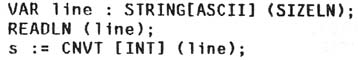
- Writes out a line which contains only an integer.

- Reads in a line which contains two integers, one in the first five columns and the next in the
second five columns.
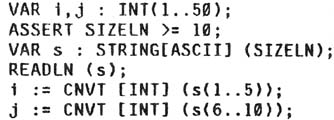
Output Formatting
To simplify the conversion of floating point numbers to ASCII strings for output, two format
functions are provided in addition to the standard conversion function.
A floating point number can be output without an exponent by invoking the FORMAT function and
passing the floating point value, the number of characters to be output to the left of the decimal polnt,
and the number of characters to be output to the right of the decimal point. Zeros on the left are not
suppressed. if the value is negative, a minus sign is output to the left of the string. The total number)
of characters in
FORMAT (float_number, n, m)
is n + m + z (for the sign and decimal point). If the first significant digit would be lost, the
X_FORMAT exception is raised.
A floating point number can be output with an exponent by invoking the FORMAT function with
one additional parameter, the number of characters to be output to the right of E. The sign of the
exponent will always be printed. The first significant digit will appear as the leftmost character. If
the value is negative, a minus sign is printed to the left of the string. The total number of characters
in
FORMAT (float_number, n, m, o)
is n + m + o + 4 (for the sign, decimal point, E, and the exponent sign). If the exponent will not
fit in o digits, the X_FORMAT exception is raised.
EXAMPLES